On Thursday I headed down to a local Verizon Wireless store and picked up my HTC 8X. I've been using and customizing it heavily for a couple of days now and I wanted to share my initial thoughts. So far it's been a solid device and I absolutely love it. I'll give you the lowdown from my purchase experience and use.
Oh Verizon, Where's Your Communication?
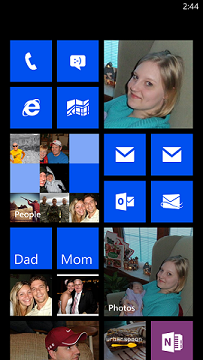 I won't bore you with a long rant, but I did want to share my experience of actually purchasing the device. Like many others, I pre-ordered the device from Verizon so I could receive it on launch day. I pre-ordered my device on November 12th with Verizon's website showing that it would ship on November 13th and still displaying the message about being the first to receive it on launch day. This all turned out to be far from accurate. As it turns out, "Will Ship On 11/13" doesn't actually mean what you'd think it does.
I won't bore you with a long rant, but I did want to share my experience of actually purchasing the device. Like many others, I pre-ordered the device from Verizon so I could receive it on launch day. I pre-ordered my device on November 12th with Verizon's website showing that it would ship on November 13th and still displaying the message about being the first to receive it on launch day. This all turned out to be far from accurate. As it turns out, "Will Ship On 11/13" doesn't actually mean what you'd think it does.
In Verizon's defense, there was apparently (and I say apparently because I've only seen rumors and nothing official) an issue in getting the device from HTC on time. My complaint is that Verizon is a communications company but in this case had some of the worst communication both internally and to customers I have ever seen. To make a long story short, my confirmation email showed a later ship date (11/19) and no one could figure out why there was a discrepancy. As it turns out, none of the phones shipped on 11/13, but Verizon never communicated why and waited until after the fact to inform customers and offer them 30% off any case in the store as a consolation.
The biggest issue though is that no one in the stores had any clue, nor did the online chat (which is only pre-sales), nor did anyone on the phone. Talking to different people yielded different answers, even when they themselves checked with someone else for an answer. I was extremely dissatisfied with the service from the company, although the representatives were very friendly and helpful. I asked for any other special, or even for them to waive their ridiculous $30 "Upgrade Fee" but was repeatedly told there was nothing they could do. I find this to be a good indicator that Verizon has gotten large enough that they no longer care (as a company, because the reps were sympathetic and tried to find a deal they could give me) about individual customers.
Unless it's an extremely large issue, they're not going to lift a finger to help an individual because, well, what's one customer lost? Well, I'll tell you what it is instead. I remain a Verizon customer, but if AT&T gets better service in my area I may not be forever, nor am I likely to recommend Verizon to others. Additionally, I'm sharing the experience here for the thousands of monthly readers I have on my blog. If Verizon actually does care and they read this, then I challenge them to contact me and offer to make it right. If they do, I'll happily update this post with the results.
In the end, I cancelled my "pre-order" and picked up the black model at a local store and I'm glad I did. Now, on to the phone.
Size is Everything...
The HTC 8X is by far the largest phone I've ever owned. This is not saying that it's a monster, but it's pretty good sized. For someone like me who has small hands, it does make one handed use a bit awkward, but only when trying to access the side and top button. That being said, I love the size of the phone. The screen is great and bright and a larger phone allows me to easily access and read my information. What surprised me most was how light the phone was. My co-worker picked up the Nokia Lumia 920 from AT&T and I had a chance to hold both phones. They're very comparable size-wise but the HTC 8X felt a fair bit lighter (even with my aftermarket case).
Button Placement and Design
The HTC 8X and the Lumia 920 do vary slightly in button placement. The 8X puts the screen lock / power button on the top of the phone which I really like. The only two buttons on the right edge of the phone are the volume rocker and the camera button. While I'm sure you get used to it quickly, when holding the Lumia 920 it wasn't immediately evident by feel which was the power button and which was the camera button as the power button sits in the middle between the volume rocker and camera buttons (also on the right edge of the phone).
One thing I do not care for however is the profile of the buttons on the 8X phone. The buttons actually sit flush with the casing of the phone. This gives the phone a nice sleek look but makes it difficult to find the buttons by feel which I do frequently, especially the power button to lock and unlock the screen. Putting a case on the phone actually makes matters a bit worse. I picked up a hard case that has a flip-out stand on the back. Since I was getting the black version of the phone I wasn't concerned about hiding anything with a case. This isn't specific to the phone, but I love the flip-out stand. Since the charging port is on the bottom, it allows me to have the phone plugged in, flip out the stand and prop it on it's side, and still easily text, chat and see my information without having to pick up the phone. I just do it in landscape mode.
I did say that the case makes the buttons worse though. The case only wraps the sides and back of the phone so it doesn't affect usage of the lock button, but with the low (flush) profile of the volume rocker and camera buttons, they become more difficult to push through the cutouts on the side of the case. This is kind of a bummer when using the camera because it makes it sometimes difficult to get the half push to focus and the full push to take the picture.
Wireless Charging (Verizon Exclusive)
The HTC 8X has wireless charging (in the Verizon version only) that uses the Qi (pronounced "chee") standard. This is the same compatibility standard used by the Galaxy SIII and the Nokia Lumia 920. I did not purchase a wireless charger but I did test it in the store and it worked great. Lay the phone on the pad, it beeps and charging begins. I will be waiting to buy the pad though until there are more options on the market. The version Verizon has is the LG WCP-700 priced at $49.99 at the time of writing. Amazon has the same pad for $35 but there's $4.99 shipping and it's not prime eligible. If you buy another pad, make sure it's Qi compatible!
I've read a lot of reviews between different wireless (inductive) charging mats. Each has their own pros and cons so do your research and pick the one that's right for you. One Verizon store said they've also gotten new Nokia charging pads but they were out of stock. I didn't ask the price but I'm guessing it's around $60 since that was the original pricing for the WCP-700 at Verizon. I'm going to wait until there are more Qi compatible pads and more educated reviews. Most reviewer experiences currently revolve around devices that required Qi adapter sleeves to be purchased which is a different experience than the new phones with the built in capability.
The Windows Phone 8 OS
The Windows Phone 8 OS is fantastic. What surprises me most about this iteration is how strikingly similar it is to the Windows 7 OS in look and feel but offers a lot of improvements over its predecessor. It runs Windows Phone 7 apps for the most part without a hitch. I did have one hitch and I'll describe it in the next section. The OS is fast and fluid, much faster and more fluid than my wife's HTC Trophy running Windows Phone 7.
Unfortunately I did have one hitch. I installed several apps for my kids, many of which were Windows Phone 7 apps. One of them performed poorly on my phone, and the phone performed poorly even after uninstalling the app. SMS stopped working (the send icon would provide visual feedback but not send the message). Many of my tiles (email accounts, people, chat, settings) would flash the screen like they were loading and then kick me right back to the home screen. When I could get my mail apps to open, I could not send messages from any of them. I got an error message that said to try again later and that if it still didn't work I may have corrupt data. Powering the phone off and back on did not fix the issue. I was able to fix the problem however...
...Factory Reset
So I performed a factory reset on my phone. This corrected the problem and now the phone works just as it did when I unboxed it. I certainly don't want this issue to detract from how I feel about the phone. I think the phone and the software are solid and an absolute joy to work with. My guess is that it was a poorly written app. My incident seems to be isolated as of the time of writing because I was unable to find anyone when a similar issue. This gives me the opportunity to discuss another feature of the phone...
...Backup and Restore
Fortunately I setup my phone to perform automatic backups of my data. I chose not to backup chat messages, however I did tell it to backup app lists, favorites and pictures. It also backed up all of my accounts and the majority of my settings. During the factory reset I had the option of restoring my backup or starting fresh after I entered my Micosoft account information. I chose to restore the backup. One important thing to note is that the restore process uses cellular data, at least for the initial restore steps, because at this point you have not setup WiFi. The download was minimal however. It promoted me with a list of all the accounts I had on the phone besides my Microsoft account (two Google accounts and an Exchange account) and asked me for the passwords since these are not backed up. During this time it was also downloading and installing my apps in the background. I was then able to connect to my WiFi which it used to finish downloading and installing my apps from the Windows Store.
The restore process was very good. It restored nearly everything just to the way I had it. It even restored my lock screen to the photo I had chosen. The one notable difference was that it did not restore my tile positions, so my start screen was back to the default layout. It wasn't a big deal to redo my tiles, however I wish it had saved the layout as part of the backup since everything else seemd to restore so well.
Final Thoughts
I could probably write a small book on all of the new features in Windows Phone 8, but it's hard to appreciate it without exploring it for yourself. I would highly recommend the new Windows Phone devices and encourage you to explore it. Go into a store and put your hands on one. Play with the settings and the navigation and see what you think. Kids Corner is a great addition to the OS as it allows you to set a password on your lock screen but have a separate section available for your kids to play with. You can choose the apps that show up on their screen. They can customize the colors of their screen but cannot download apps or make in-app purchases. It's a great feature to allow your kids to get their hands on new technology and play and learn without the worry of a surprise bill. I also successfully connected the phone to an Exchange 2003 system which was surprising since Outlook 2013 for Windows 8 and Surface is incompatible with Office 2003 and older.
Are you thinking about giving Windows Phone 8 a try? Do you have one already? Leave your comments and let me know your thoughts as well.